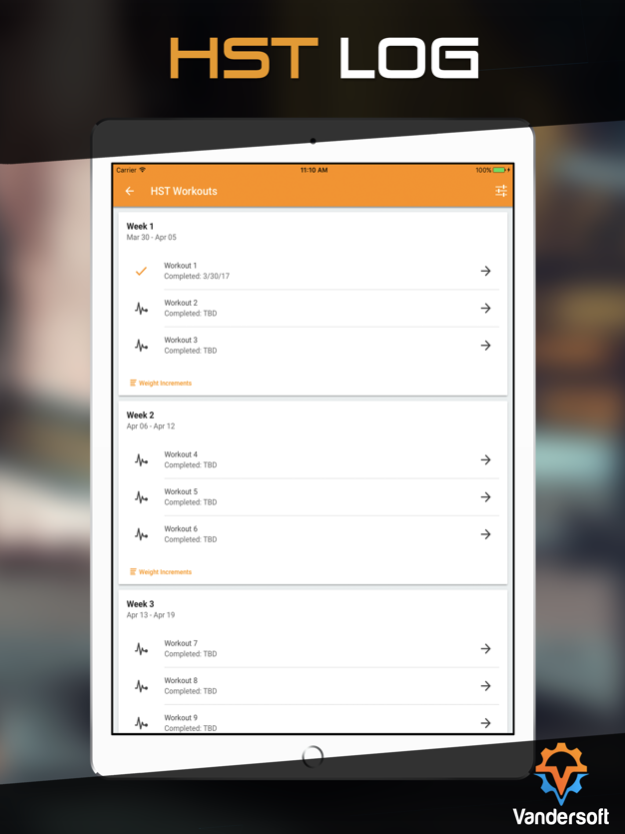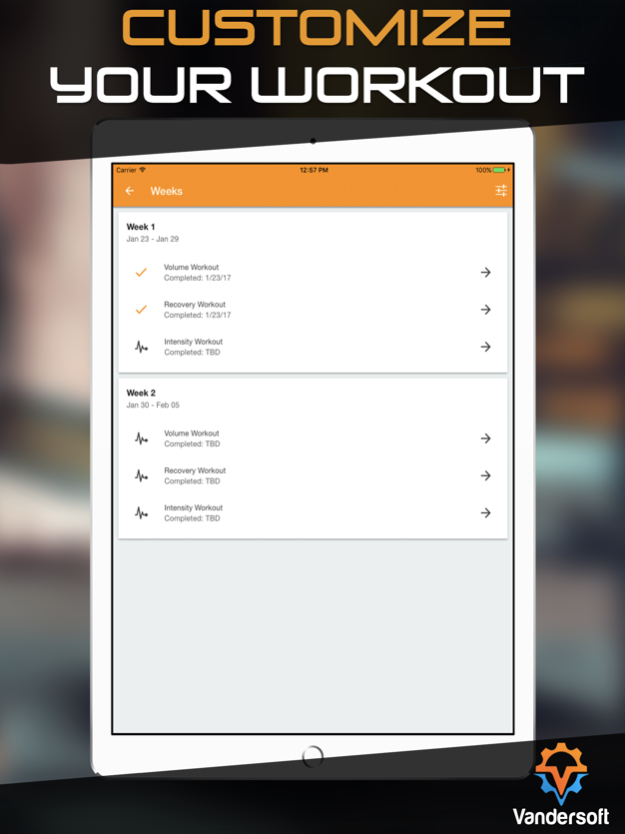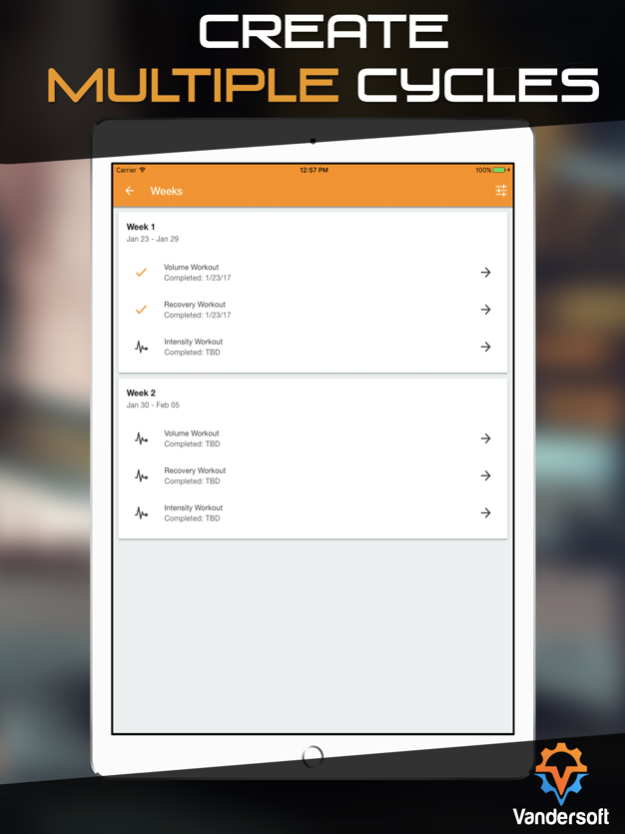HST Log - Hypertrophy Specific Training 1.0.5
Free Version
Publisher Description
Optimize your weightlifting for muscle size! Hypertrophy Specific Training (HST) uses scientifically proven training principles to increase muscle mass.
Hypertrophy Specific Training (HST) is a scientifically proven set of training principles designed to optimize training for muscle size.
Hypertrophy Specific Training is a bodybuilding program based on physiological principles of muscular growth discovered through science. Based on recent research, Hypertrophy Specific Training is the most scientifically valid way to train for muscle size and growth.
In its most basic form Hypertrophy Specific Training consists of an eight week program broken up into four consecutive two week blocks. The first two weeks are spent doing 15 rep sets, starting out at a percentage of your 15 rep max the first day and progressing the load used over the course of two weeks until on the final day of those two weeks you are lifting your 15 rep max. Your muscles will become conditioned to loads and it will eventually become ineffective at causing growth, so we don't want to spend a long period of time using the same load.
After a proper deload your muscles should be receptive to the lighter loads of the early 15s and should respond with growth. The point is not to lift your absolute max each workout, the point is to get growth all throughout the cycle by raising the weight consistently.
Hypertrophy Specific Training operates from 4 main principles:
1. Mechanical Load - Mechanical load is the primary growth stimulus.
2. Acute vs. Chronic Stimuli - Muscle must be exposed to the growth stimulus frequently.
3. Progressive Load - Muscle tissue will adapt to the load as you continue to train.
4. Strategic Deconditioning - When progress stops or growth plateaus, it is necessary to take a break from training.
Hypertrophy Specific Training is intended for intermediate to advanced weightlifters. If you are unfamiliar with weight lifting you should start with an easier program before running a Hypertrophy Specific Training cycle.
Please note: The Hypertrophy Specific Training program was developed by Bryan Haycock. This is not an official HST app and may deviate from information found elsewhere.
Jul 26, 2017
Version 1.0.5
This app has been updated by Apple to display the Apple Watch app icon.
- Fixing a bug that could save incorrect set weights to the history log
Let us know if we can do anything to make the app better for you! Please be sure to review the app so others can find it when searching.
About HST Log - Hypertrophy Specific Training
HST Log - Hypertrophy Specific Training is a free app for iOS published in the Health & Nutrition list of apps, part of Home & Hobby.
The company that develops HST Log - Hypertrophy Specific Training is Charles Vanderhoff. The latest version released by its developer is 1.0.5.
To install HST Log - Hypertrophy Specific Training on your iOS device, just click the green Continue To App button above to start the installation process. The app is listed on our website since 2017-07-26 and was downloaded 1 times. We have already checked if the download link is safe, however for your own protection we recommend that you scan the downloaded app with your antivirus. Your antivirus may detect the HST Log - Hypertrophy Specific Training as malware if the download link is broken.
How to install HST Log - Hypertrophy Specific Training on your iOS device:
- Click on the Continue To App button on our website. This will redirect you to the App Store.
- Once the HST Log - Hypertrophy Specific Training is shown in the iTunes listing of your iOS device, you can start its download and installation. Tap on the GET button to the right of the app to start downloading it.
- If you are not logged-in the iOS appstore app, you'll be prompted for your your Apple ID and/or password.
- After HST Log - Hypertrophy Specific Training is downloaded, you'll see an INSTALL button to the right. Tap on it to start the actual installation of the iOS app.
- Once installation is finished you can tap on the OPEN button to start it. Its icon will also be added to your device home screen.